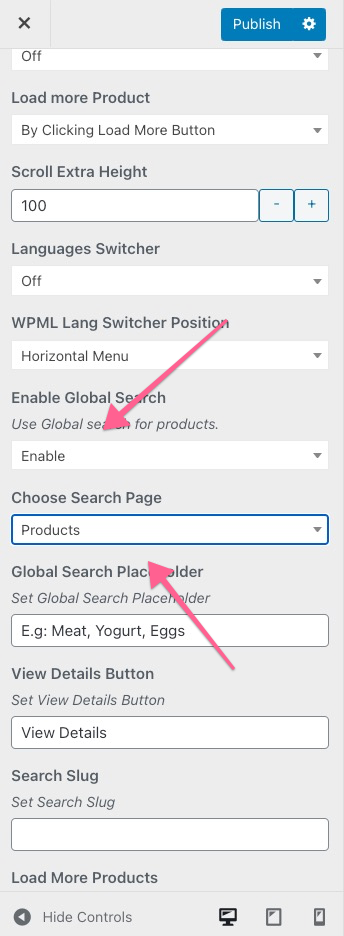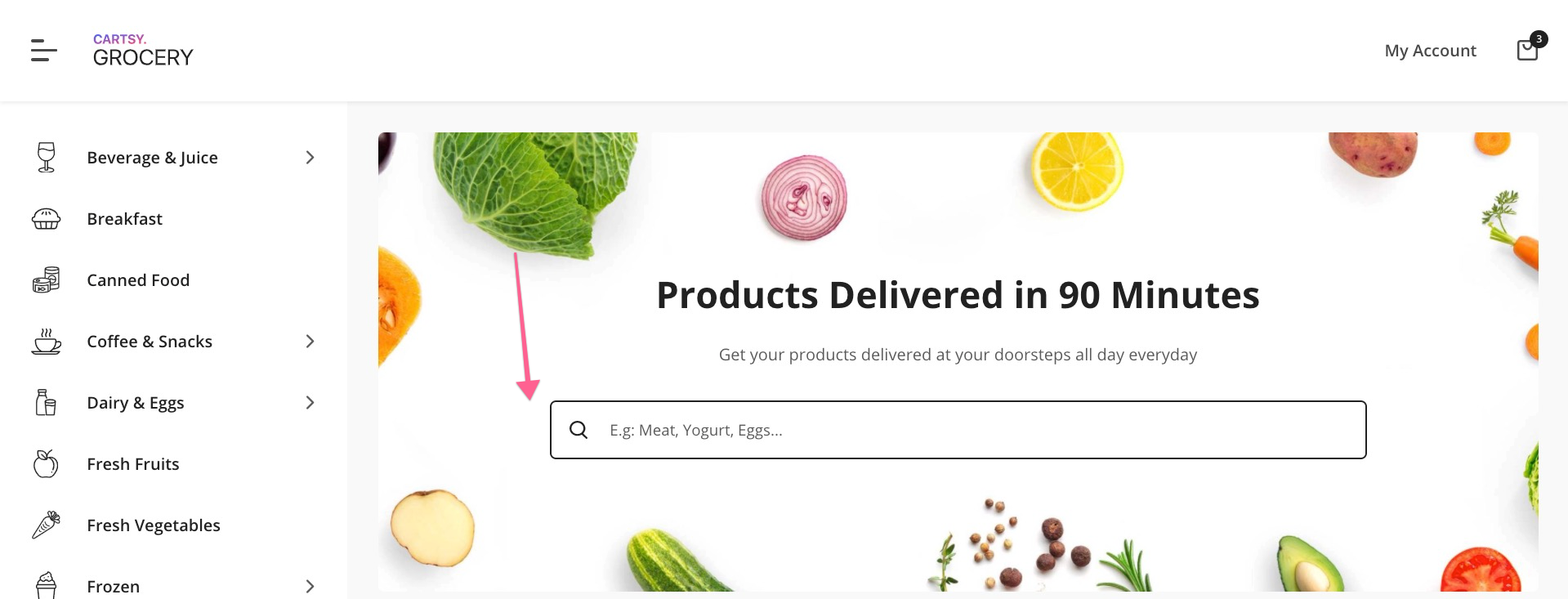Breaking Changes
In this documentation section, we will discuss all the issues you faced if you update from one version to another major version? Also important update through the cartsy which may cause error will be notified here.
So, please keep the old site backup first for safe migrating approach.v2.2.0
Product Attribute search is now available inside Extended search block.
Inside extended search block there is a new inspector panel added to enable/disable product Attribute search. If the section was enabled then user can select which attributes he/she want to display in the front-end search page for the customer for finding products based on product attributes.
v2.1.7
Inspect - Product Search & Filter add-ons compatibility was done.
Now user can purchase that add-ons and use inside Cartsy theme along with WooCommerce Rental & Booking plugin for extended search facilities.
v1.8.7
We have added new blocks. You can see it from the link below.
Still now Extended Search is not fully compatible with RNB plugin.Extended Search for RNB will be available in future update.
v1.8.5
A new sidebar area was registered. So user now can use shop specific filter widgets in archive page which won't appear in the product single page or any other WooCommerce related pages.
v1.8.2
- WooCommerce Stripe Gateway CSS glitch issue. For CSS, check the snippet below.
Use Cartsy child theme for any sort of modification. It's good practise according to WordPress ecosystem.
- Add the CSS code from the given block.- Deactivate current Cartsy/Cartsy-child theme.- Activate another theme and load the checkout page to refresh the iframe cache- Now, reactivate Cartsy/Cartsy-child theme and load the checkout page.
/* Checkout page WooCommerce Stripe Gateway input filed support *//* Add these few CSS styles to your current child theme. */label {font-family: 'Open Sans', sans-serif;}input[type="text"], input[type="number"] {font-family: 'Open Sans', sans-serif;padding-top: 14px;padding-bottom: 14px;}
The following screenshots will give you more direct indication.
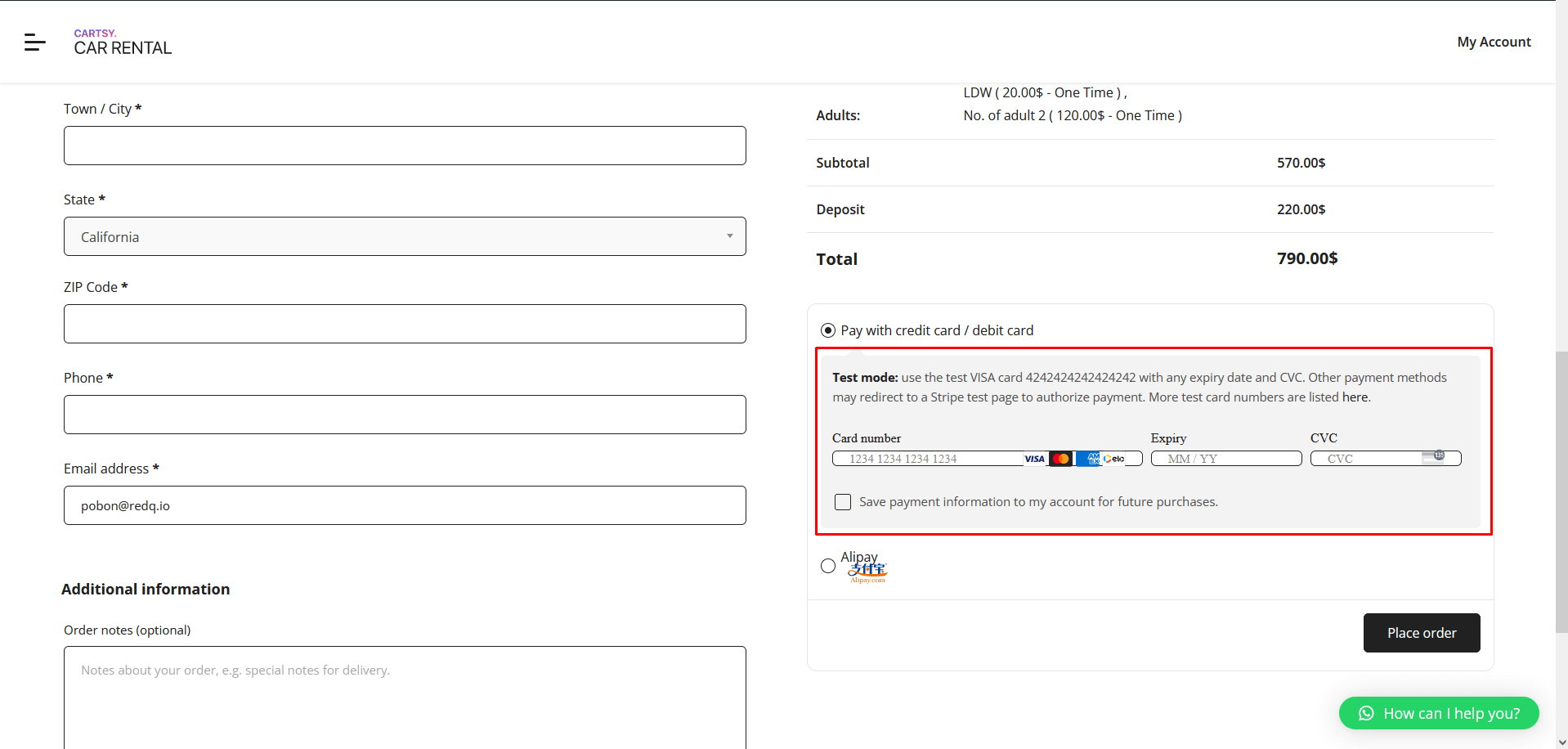
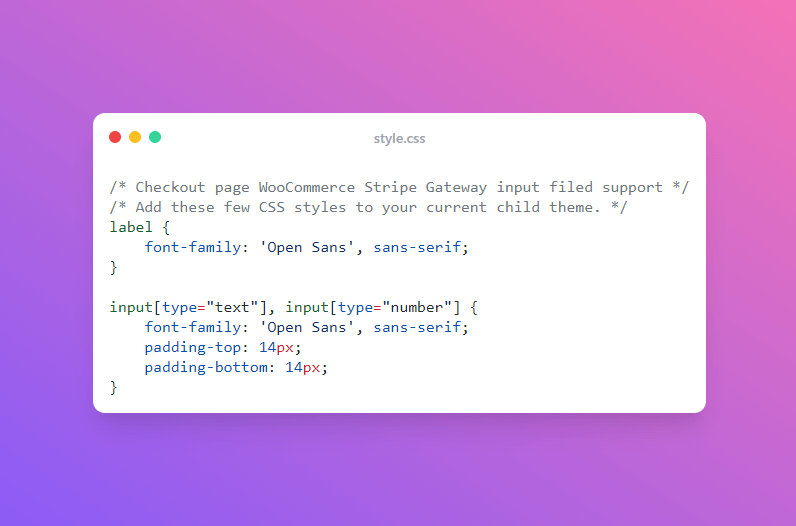
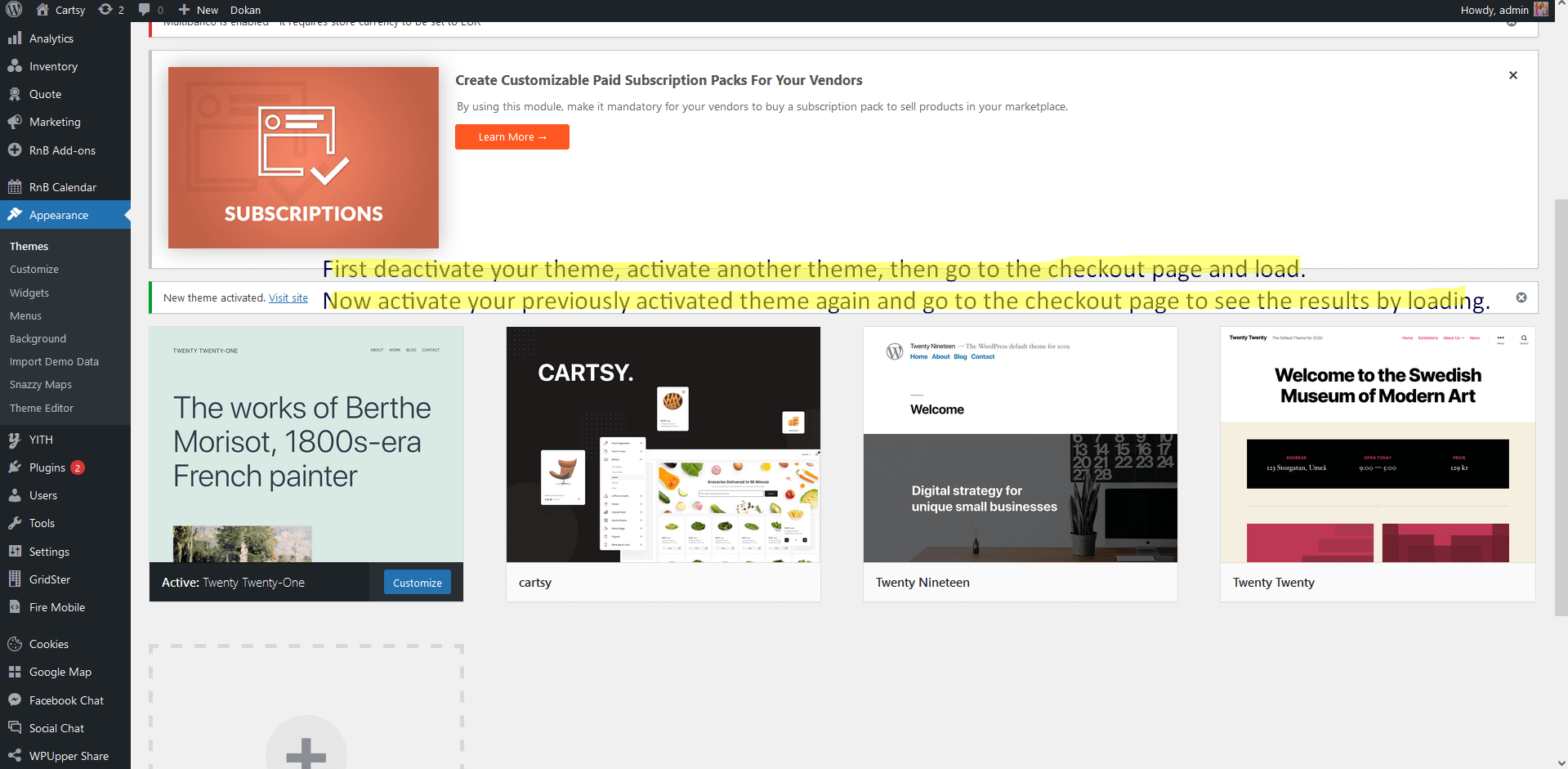
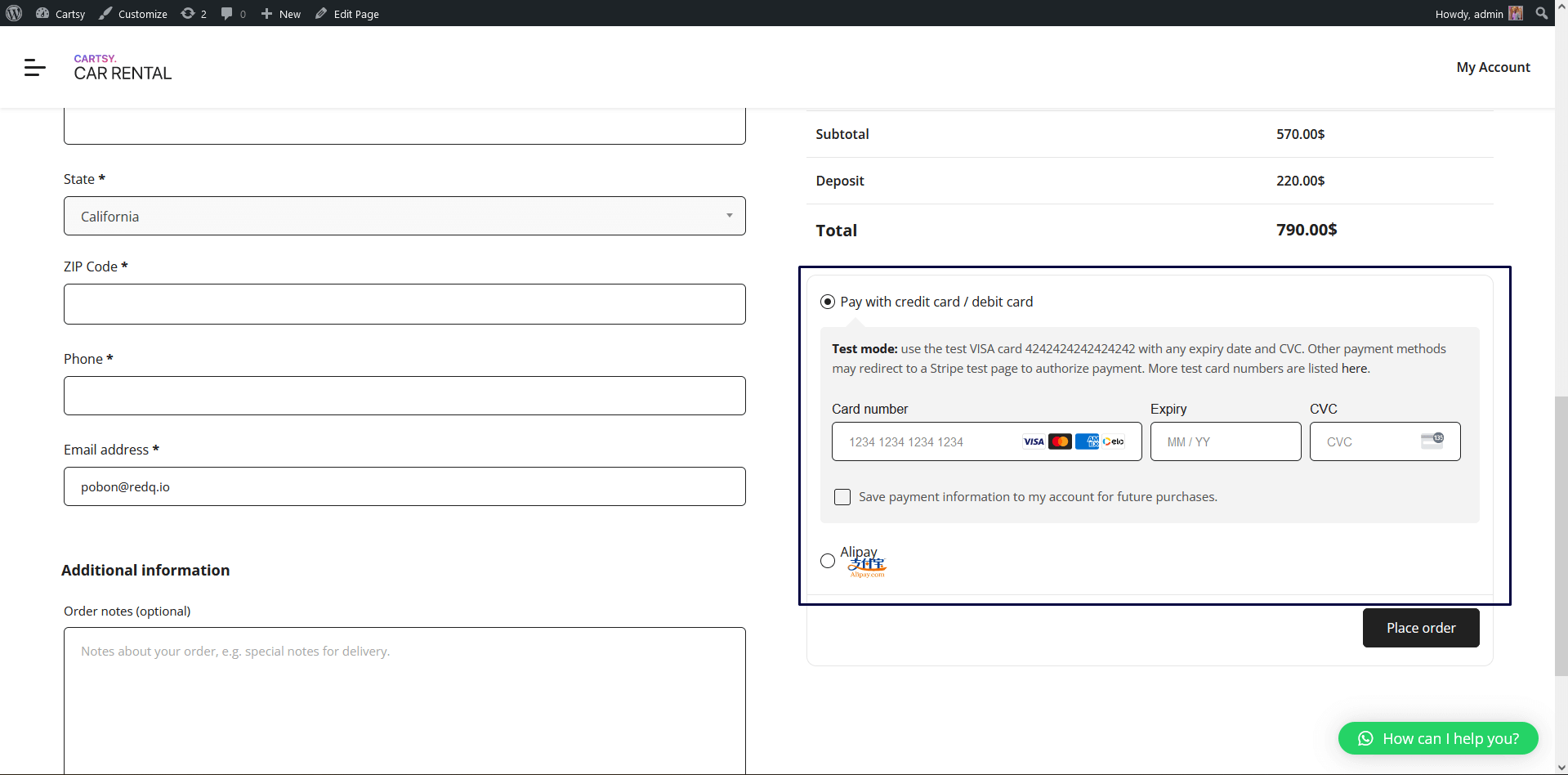
v1.8.1
- Introduce new menu location(Cartsy Horizontal Menu).
- This menu location only apply for (Denver, Moscow and Nairobi).
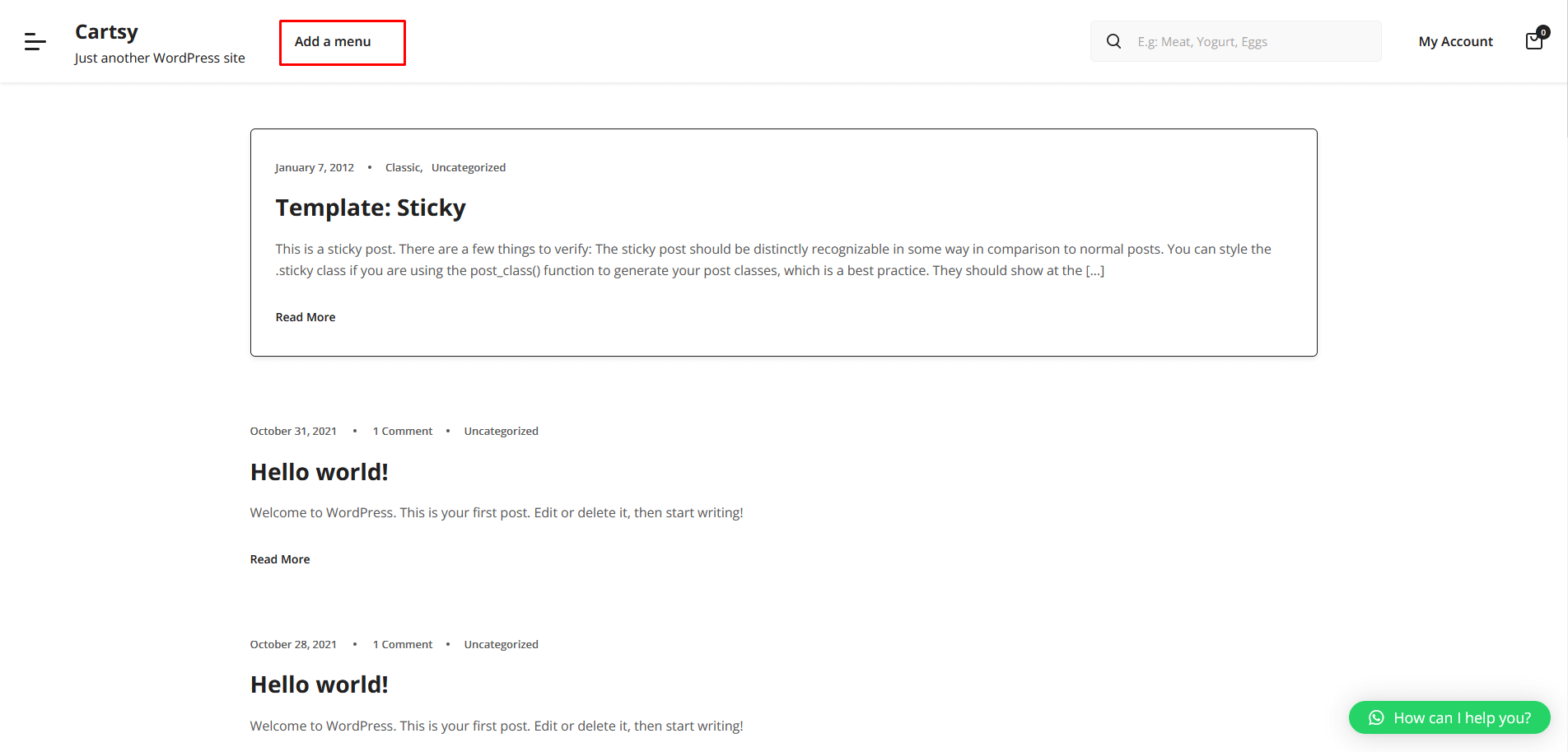
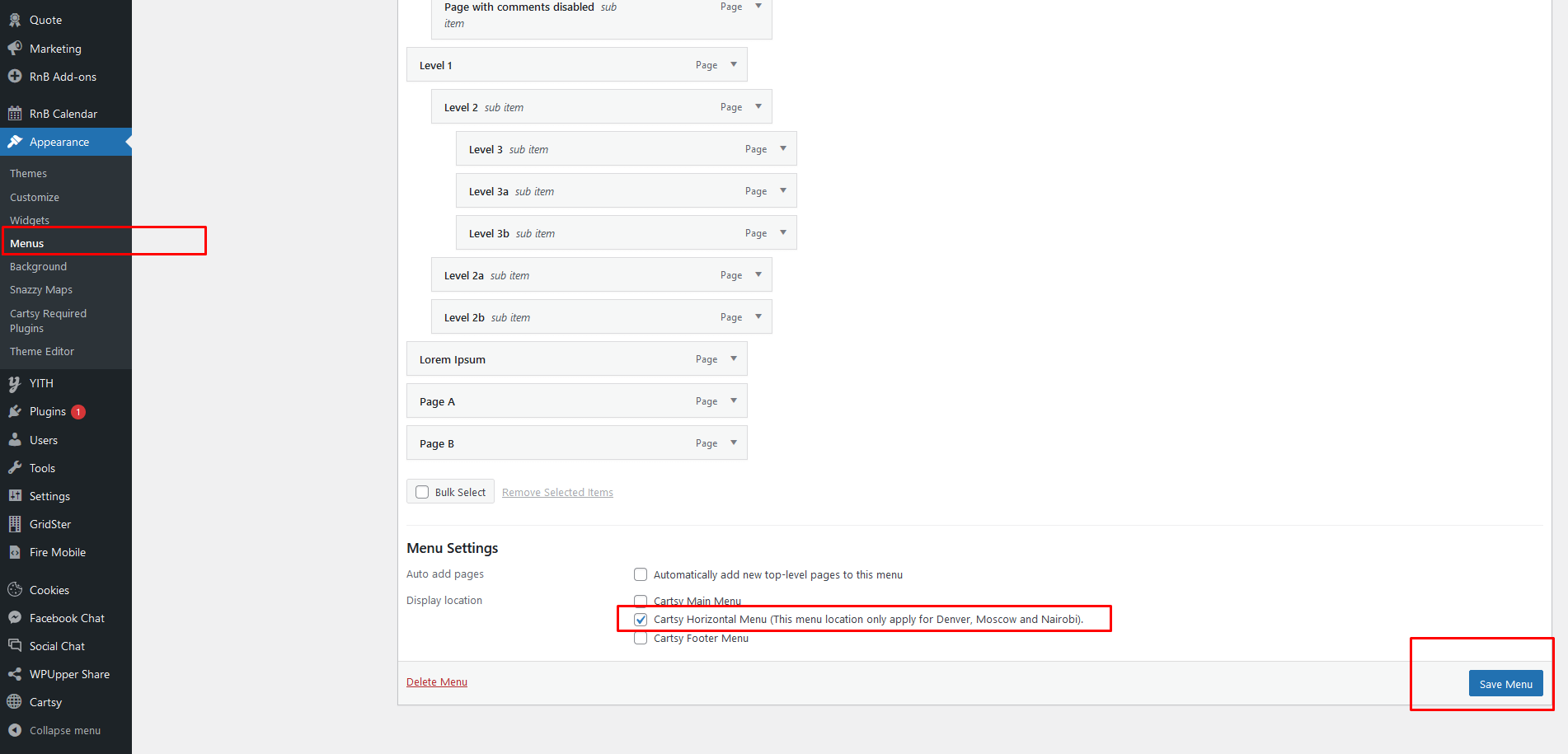
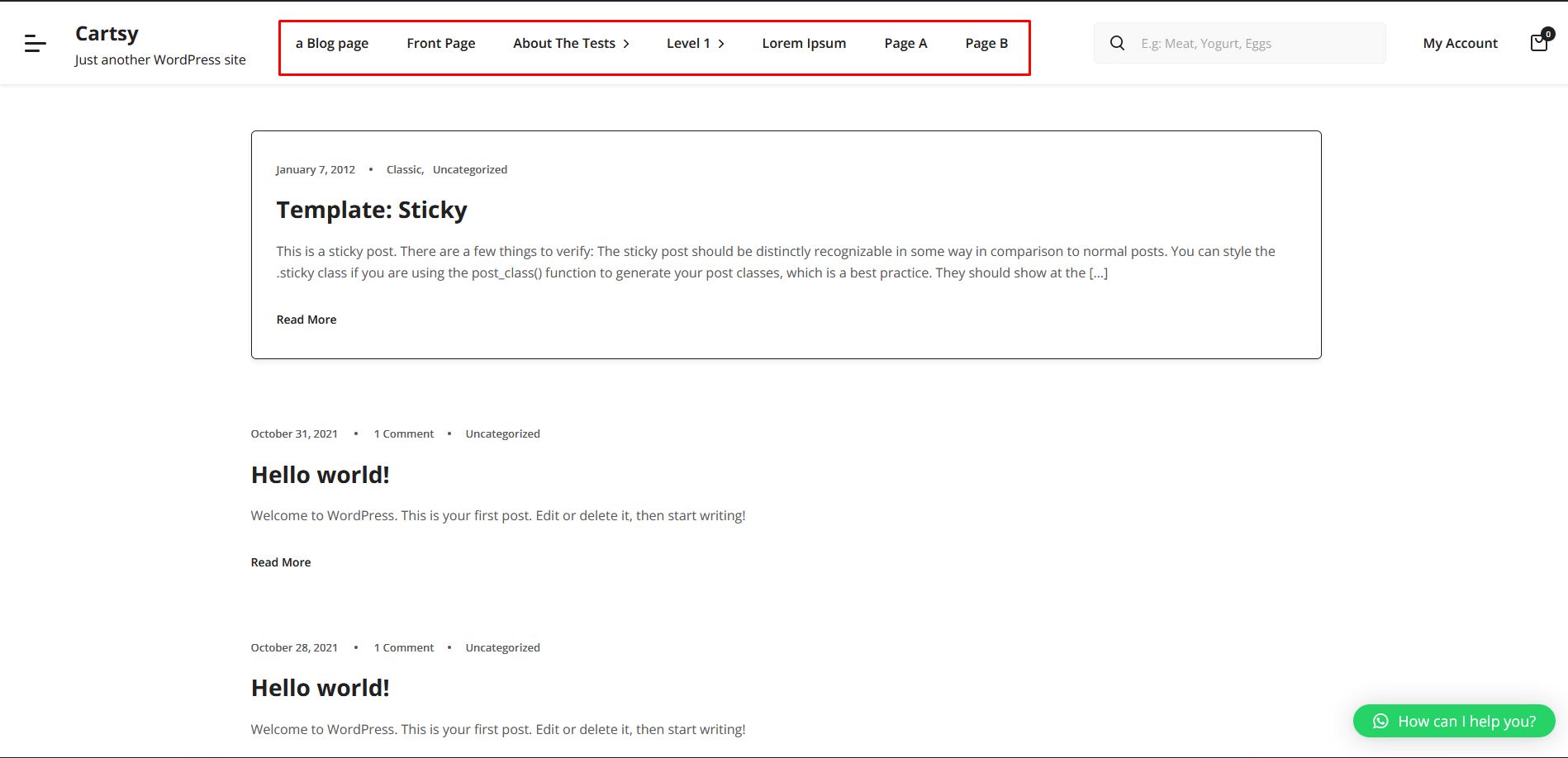
v1.7
- New template (Cartsy Container Width Template) is introduced in this version.
- This template is not build for Cartsy search page, Dokan related all pages, Blogs, WooCommerce default shop.
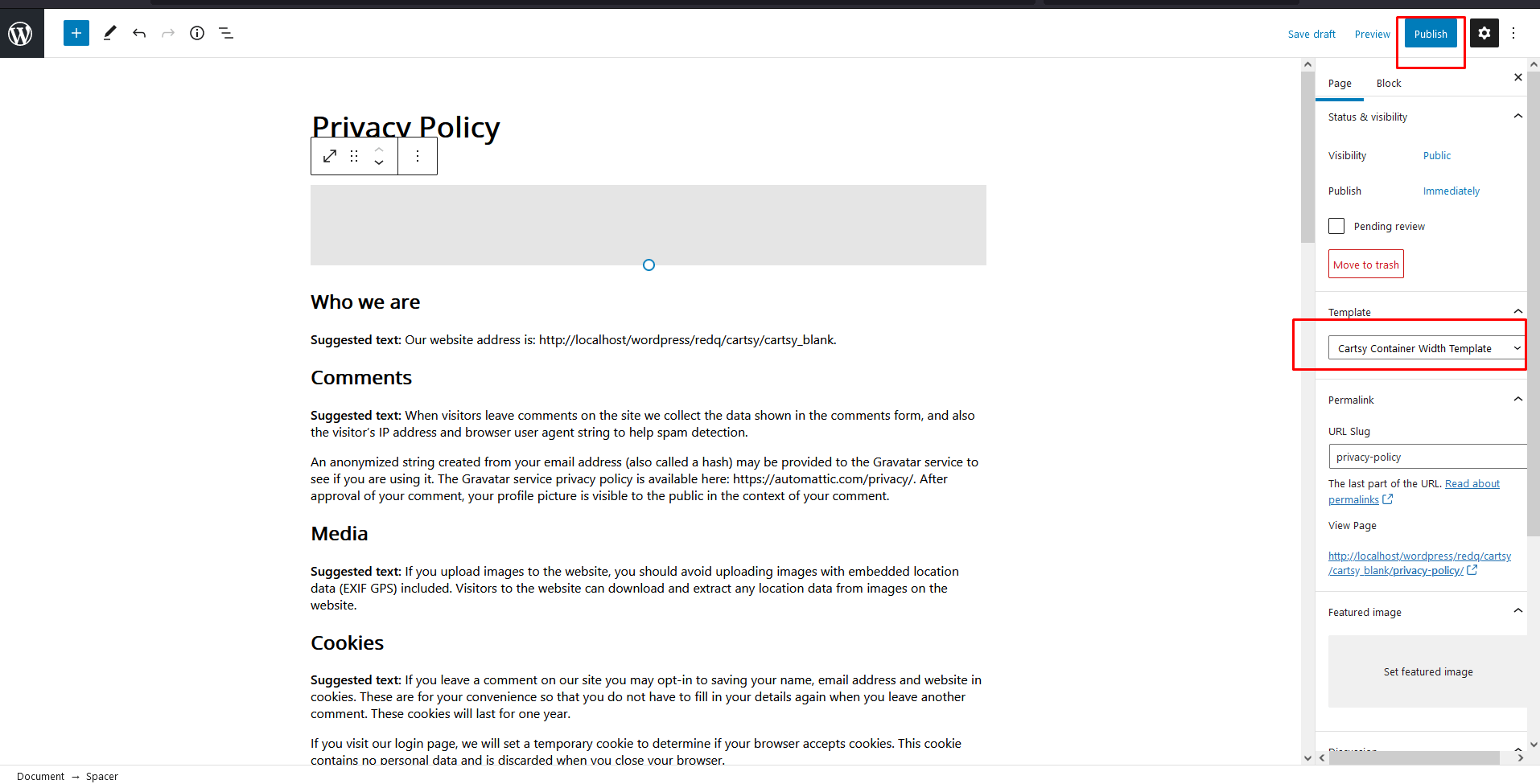
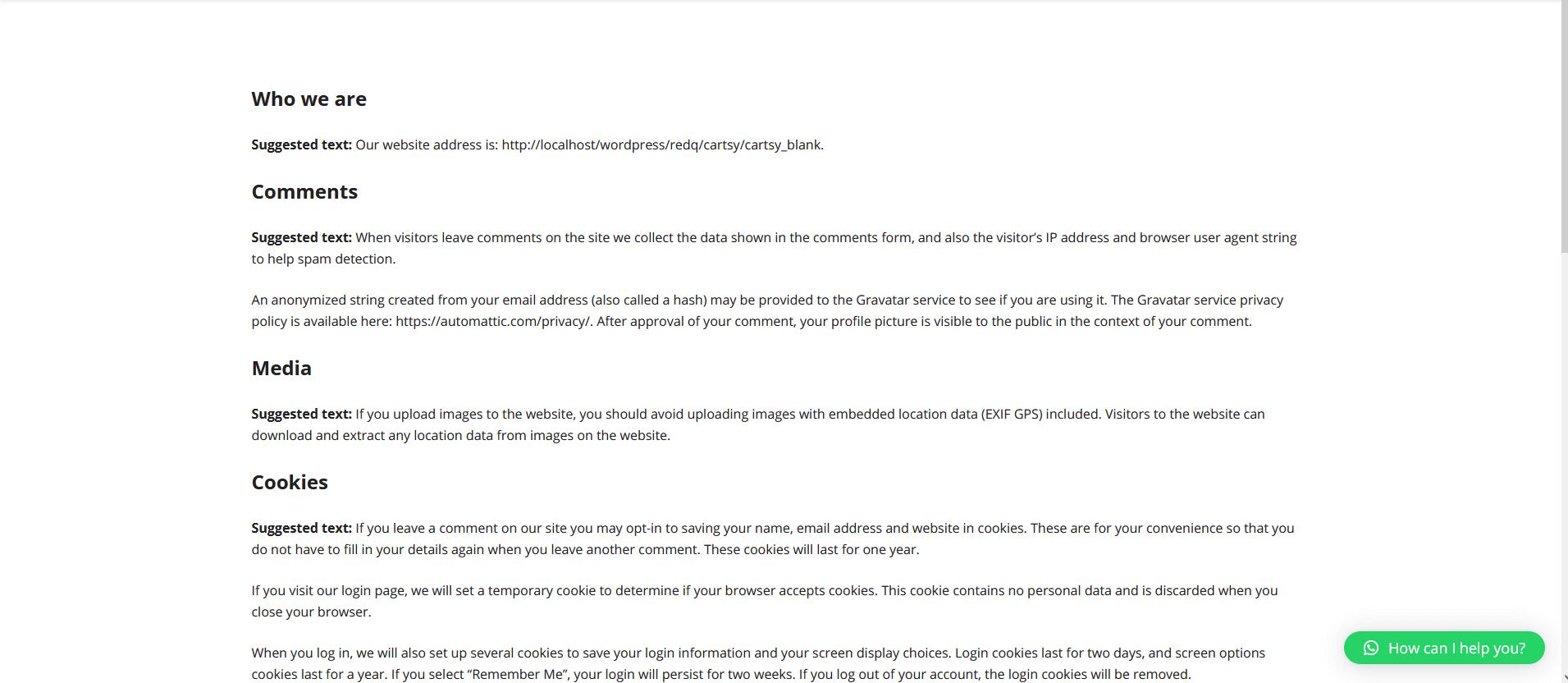
v1.6
- Dokan plugin is introduced in this version.
- Gutenberg block performance is more optimized.
v1.5.4
- GridSter plugin is introduced with a major update in this version.
v1.5
Gutenberg Broken Layout
If you update your site to v1.5, then the Gutenberg slider block, banner, RnB banner, and FAQ page will be broke on wp-admin.
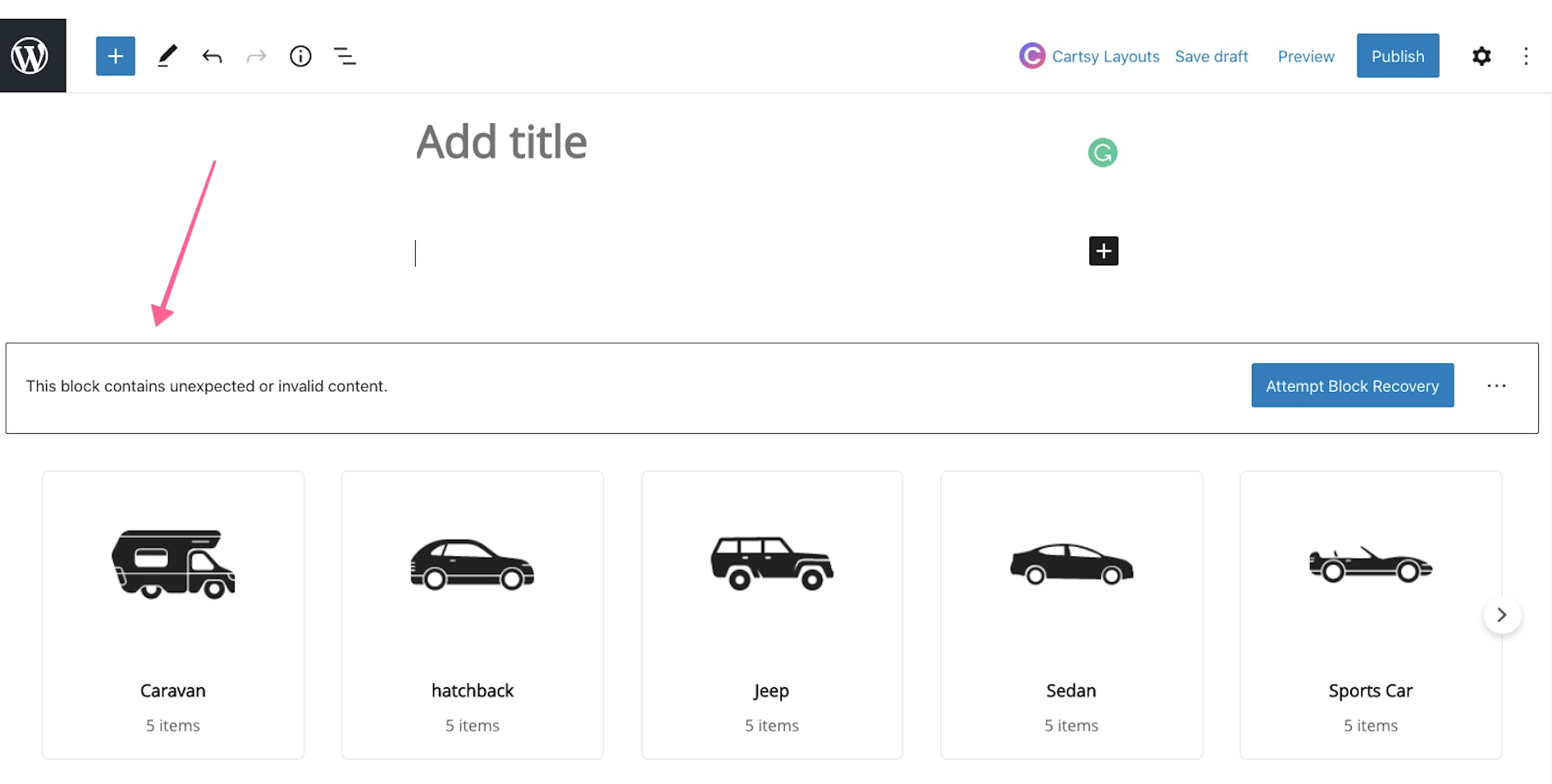
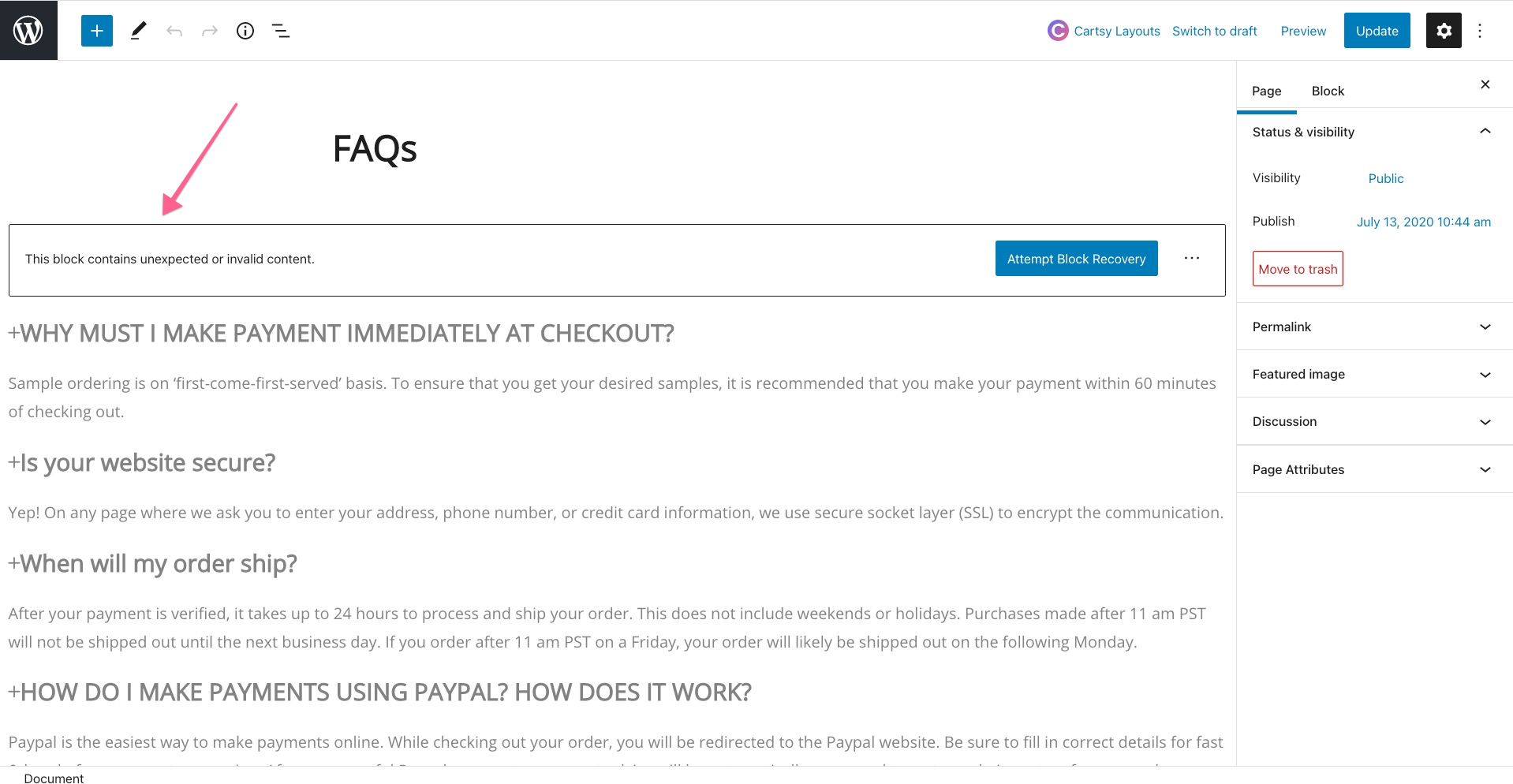
It'll be broken for the backend only. On the frontend, everything will work fine.
To solve that broken issue, you just have to delete that block and recreate it again.
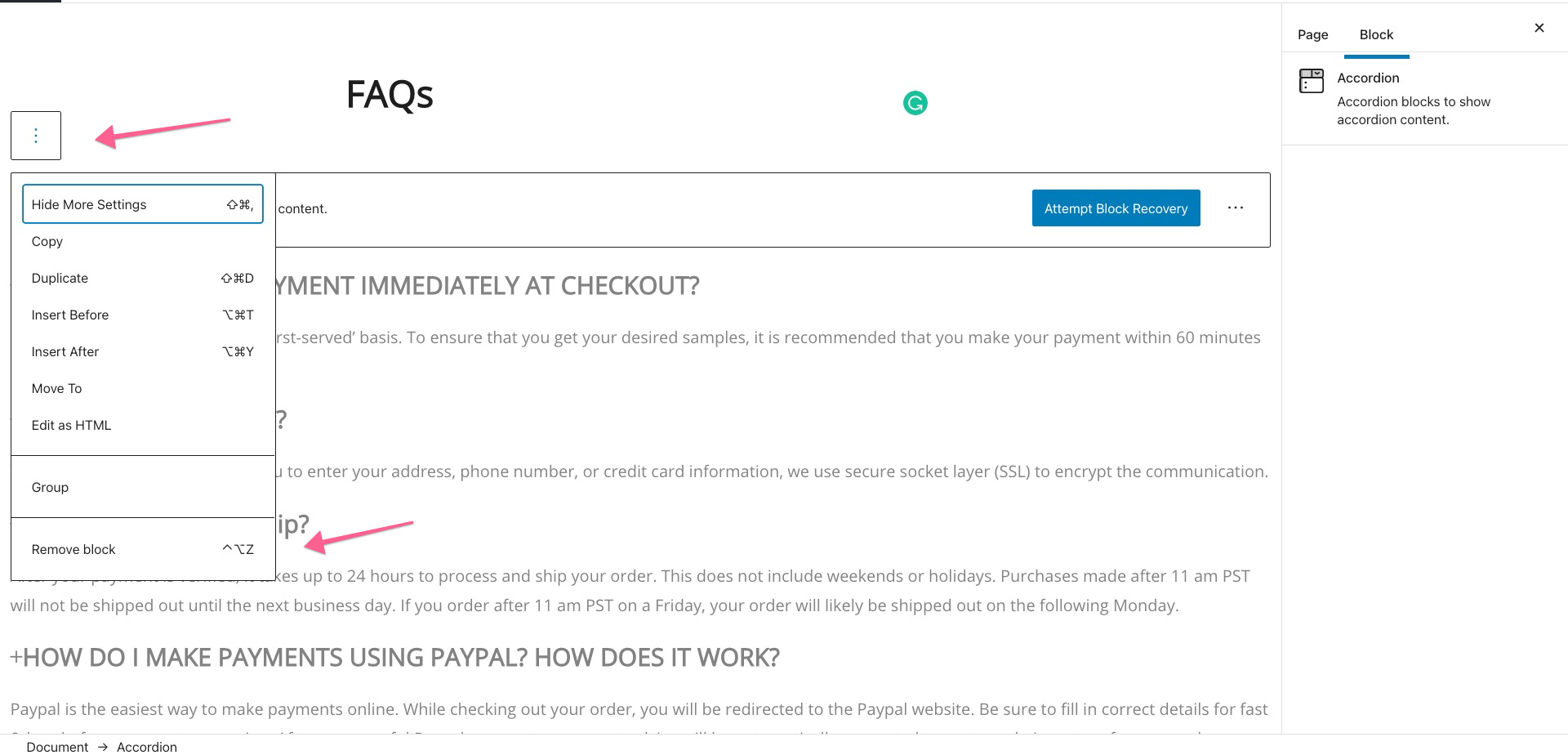
Searchbar Disappear OR Double Searchbar
If you face this type of multiple search input issue or no searchbar display issue
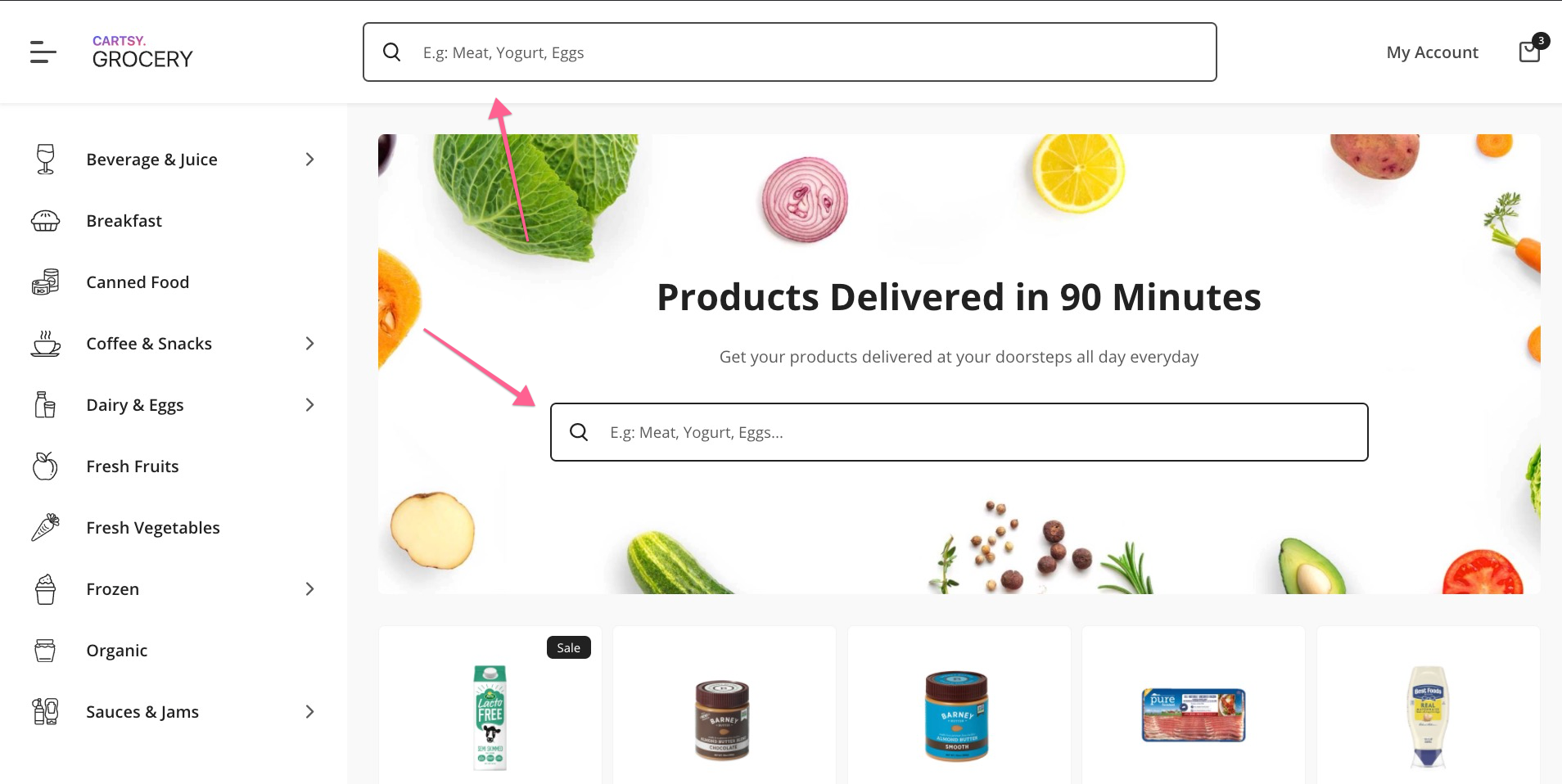
Then go to
Customizer -> Cartsy Theme Panel -> General
And define the search page. If you imported the demo and didn't change the front page, the page will be Product.