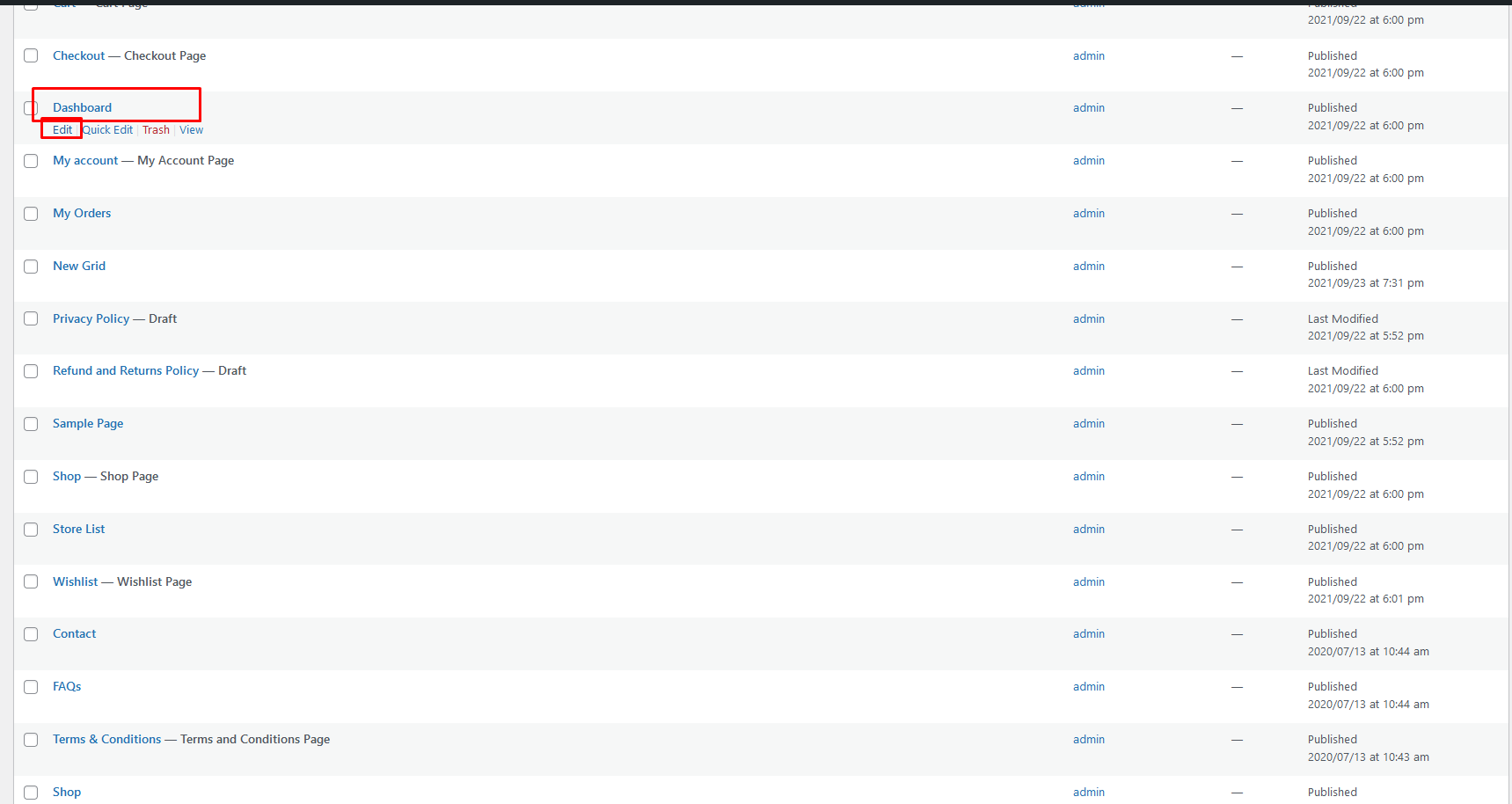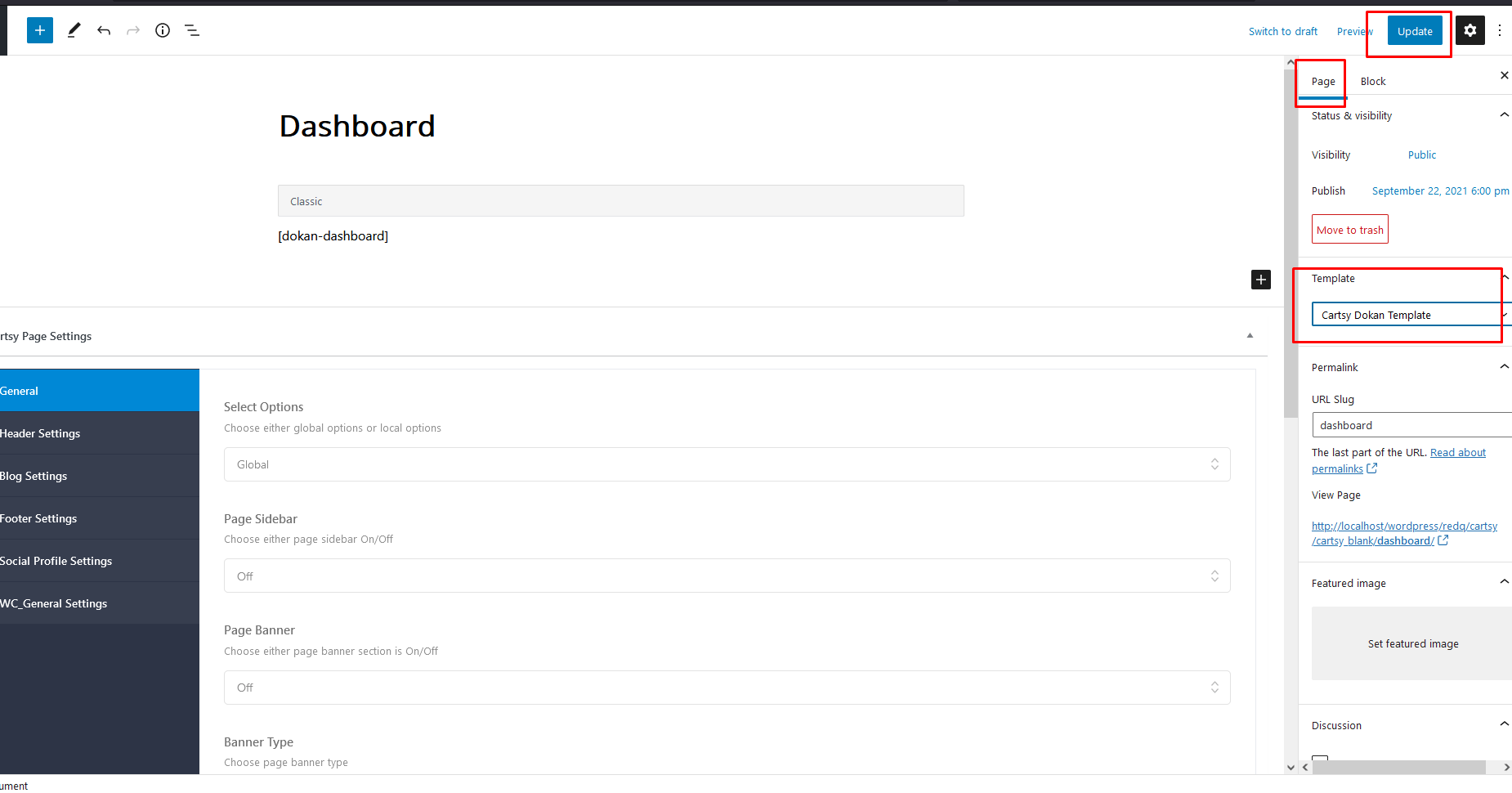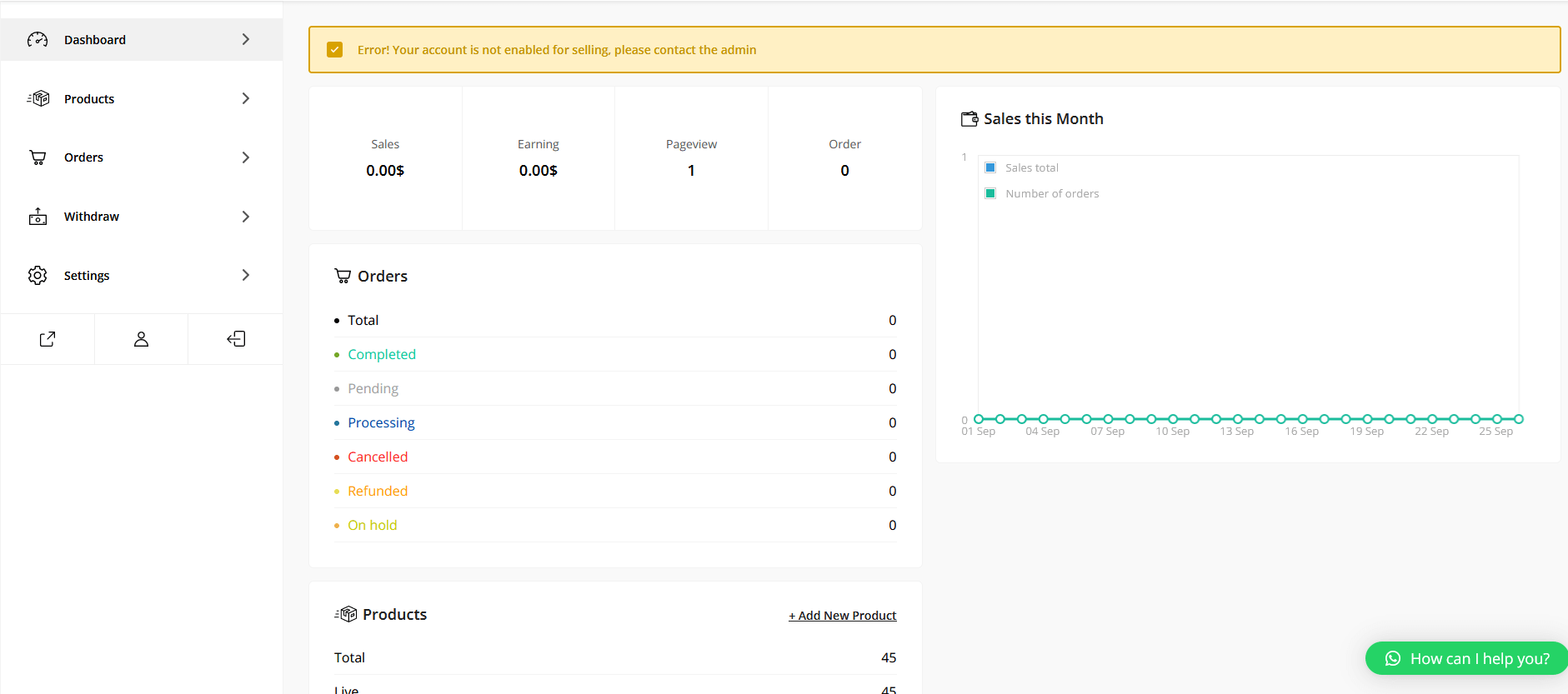Cartsy Dokan Support
Cartsy theme has Dokan-lite & Dokan-pro support. But Cartsy has no specific custom settings itself.
For this reason, you can always follow up the documentation of Dokan plugin itself from their official documentation site.
Here is the link, Documentation (https://wedevs.com/docs/dokan)
FAQs
Do I have the demo data of Dokan demo site shown in Cartsy ?
No, we don't provide Dokan demo data (XML) in demo importing option.
Can I override dokan templates ?
Yes, of course you can override dokan template. But in this case you need to modify in view level with custom requirements we will not provide any custom support in this template override case.
How can I change product grid in Dokan store page ?
From the Customizer WooCommerce general settings the product grid you choose will be applied on Dokan store page too.
Can I show any specific store product using GridSter plugin ?
GridSter plugin is used to display the product grids on various purposes. It will not display product on store specific.
Is WooCommerce Rental & Booking plugin compatible with Dokan ?
No, they aren't compatible with each other.
Can I use FireMobile plugin with vendor/customer registration ?
Yes, you can use FireMobile plugin for the registration process. But the other information needs to be filled to for the vendor represantion.
Can I customize vendor/customer registration fields ?
If you want to customize those fields it's totally upto you. Cartsy team won't provide any support in this customisation.
Which template we use for Dokan pages?
Please Following Step's
- Edit page first
- Select Page block
- Go Template area
- Now select Cartsy Dokan Template
- Finally update it
See the attachment