Cartsy GridSter
GridSter is a Gutenberg supported WooCommerce product grid plugin with multiple grid layouts.
To install go,
wp-admin -> Appearance -> Cartsy Required Plugins
and install GridSter [by RedQ, Inc]
Getting Started
After the installation & activation of the GridSter plugin this following Gutenberg blocks are activated in the page editor section
Available blocks
- Block Title
- Recent Products
- Top Rated Products
- Best Selling Products
- On Sale Products
- Products by Handpicked Category
- Products by Handpicked Tag
- Video Post Grid
- Cherry Picked One
- Featured Products
- Promotion banner
- Recent Blog posts
- Special Deals
Blocks
This chapter is to discuss the available Gutenberg blocks currently via the GridSter plugin.
Block Title
Block title is a Gutenberg blocks for displaying title and subtitle if necessary.
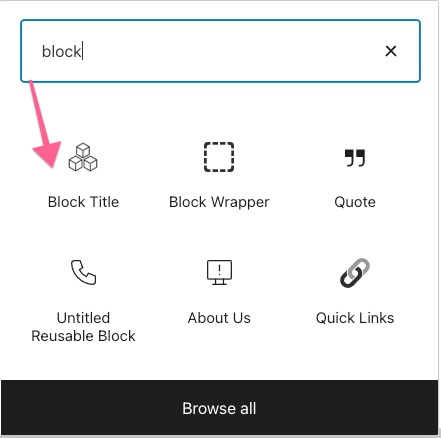
General settings : This section is going to be used for the alignment for the title/subtitle.
Spacing settings : This section is going to be used to add space top, bottom, left, and right.
Title settings : This section is going to be used for font size and space from title to subtitle.
Subtitle settings : This section is going to be used for font size for subtitle.
Color settings : This section is going to be used for define color for the title.
Recent Products :
Recent products block is used to display the most recently created products. There are multiple settings option for this Gutenberg blocks.
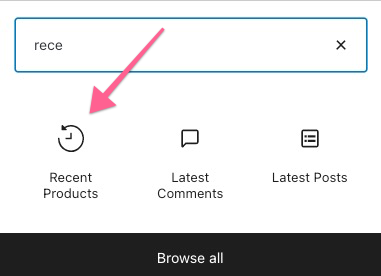
Product Count : number of posts to display the products
Order : Select options either Ascending or Descending order to display the products
OrderBy : Select options for ordering the recent products
Grid : Via this options admin can choose which grids are going to be used on front end for displaying the products
Spacing Settings : This section is going to be used to add space top, bottom, left, and right.
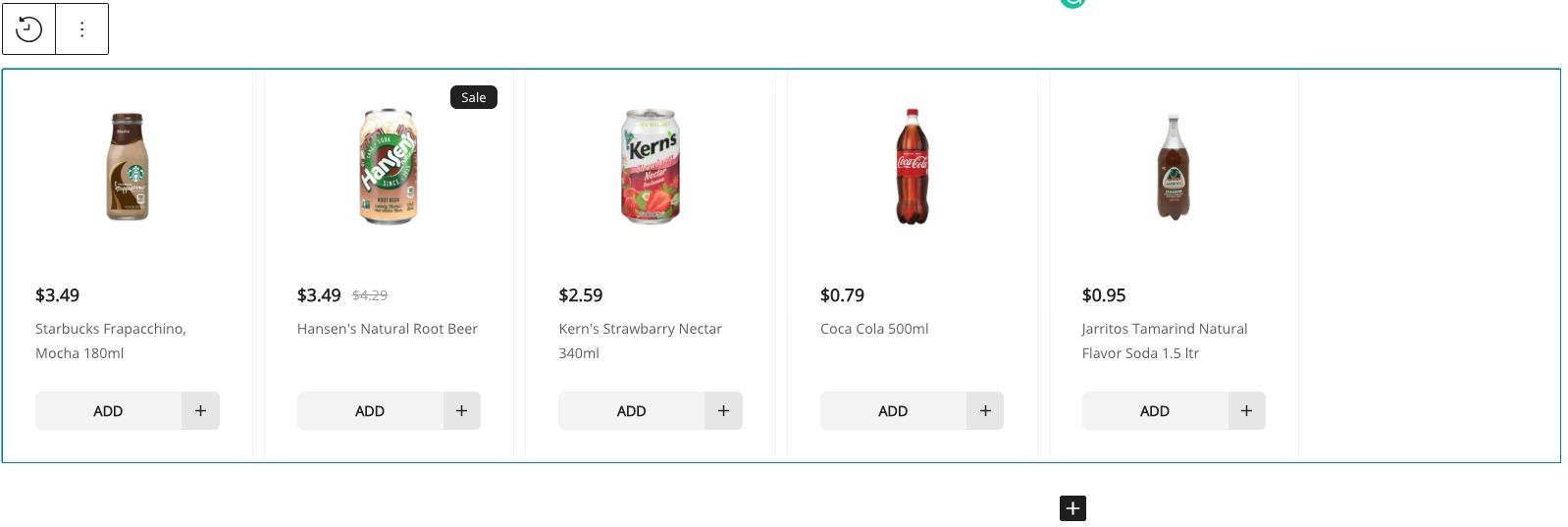
Top Rated Products
Top rated products block is used to display the product with most rating. There are multiple settings option for this Gutenberg blocks.
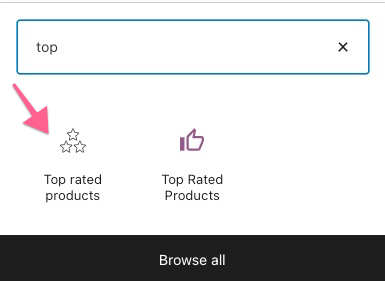
Product Count : number of posts to display the products
Grid : Via this options admin can choose which grids are going to be used on front end for displaying the products
Spacing Settings : This section is going to be used to add space top, bottom, left, and right.
Best Selling Products
Best selling products block is used to display the product which have the highest number of sale. There are multiple settings option for this Gutenberg blocks.
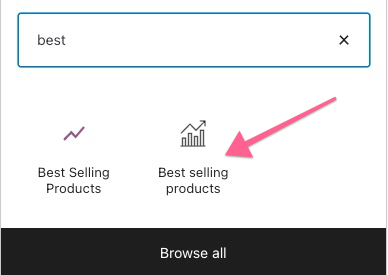
Product Count : number of posts to display the products
Grid : Via this options admin can choose which grids are going to be used on front end for displaying the products
Spacing Settings : This section is going to be used to add space top, bottom, left, and right.
On Sale Products
On sale products block is used to display the product which are currently on sale. There are multiple settings option for this Gutenberg blocks.
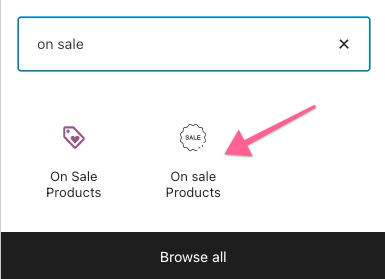
Product Count : number of posts to display the products
Order : Select options either Ascending or Descending order to display the products
OrderBy : Select options for ordering the recent products
Grid : Via this options admin can choose which grids are going to be used on front end for displaying the products
Spacing Settings : This section is going to be used to add space top, bottom, left, and right.
Products by Handpicked Category
Products by Handpicked category block has given accessibility to admin about to choose any specific product category. After selecting the block there is an option for choosing the product categories (if presented any). From block editor toolbar admin can re-choose the category too. There are multiple settings option for this Gutenberg blocks.
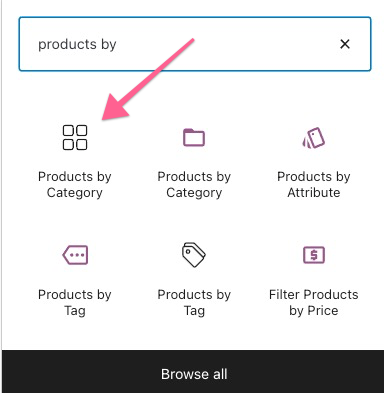
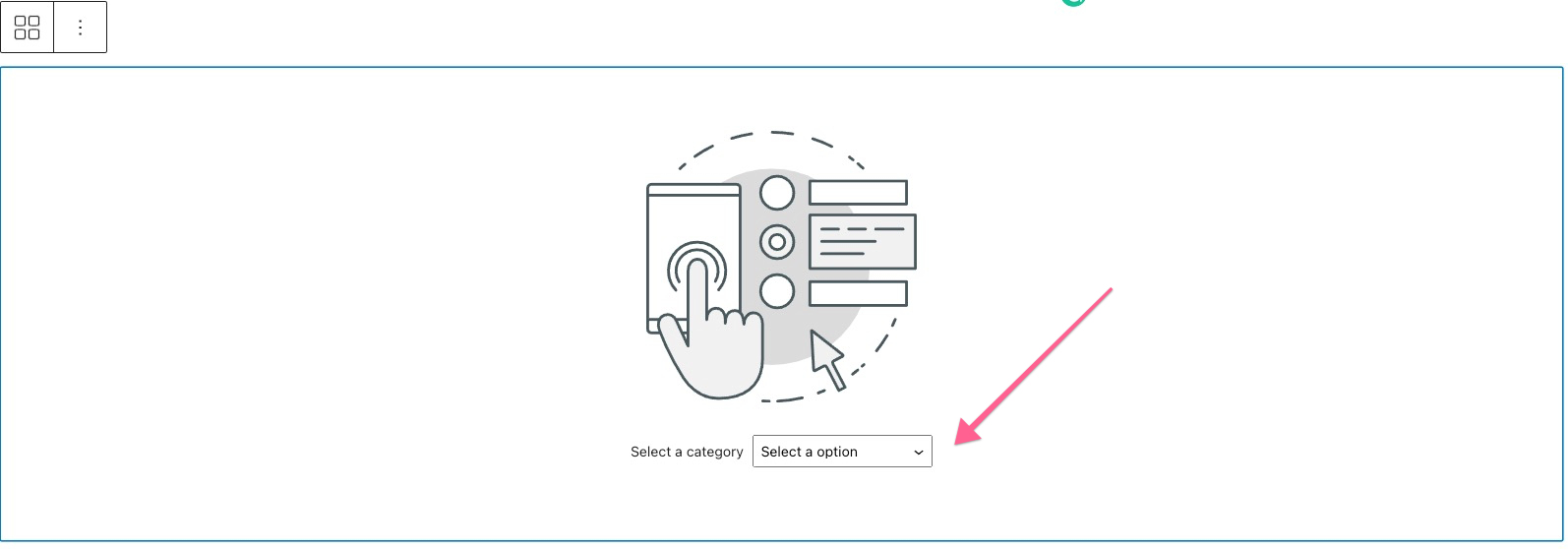
Product Count : number of posts to display the products
Order : Select options either Ascending or Descending order to display the products
OrderBy : Select options for ordering the recent products
Grid : Via this options admin can choose which grids are going to be used on front end for displaying the products
Spacing Settings : This section is going to be used to add space top, bottom, left, and right.
Products by Handpicked Tag
Products by Handpicked tag block has given accessibility to admin about to choose any specific product tag. After selecting the block there is an option for choosing the product tags (if presented any). From block editor toolbar admin can re-choose the tag too. There are multiple settings option for this Gutenberg blocks.
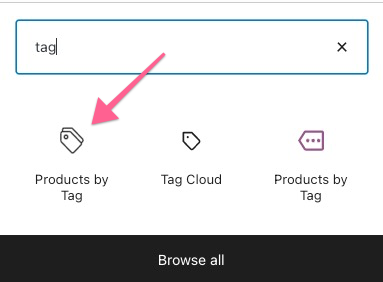
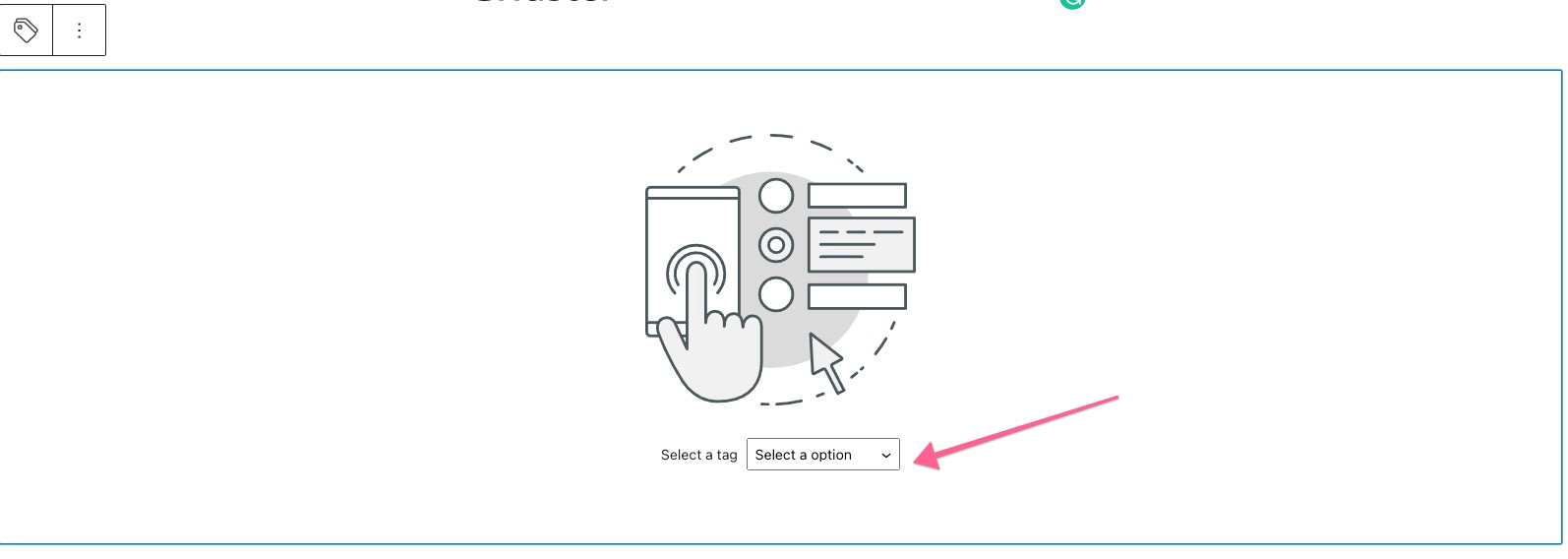
Product Count : number of posts to display the products
Order : Select options either Ascending or Descending order to display the products
OrderBy : Select options for ordering the recent products
Grid : Via this options admin can choose which grids are going to be used on front end for displaying the products
Spacing Settings : This section is going to be used to add space top, bottom, left, and right.
Settings
GridSter plugin has a global settings options. After installing & activating the plugin there will be an admin menu option in WP_Admin panel.
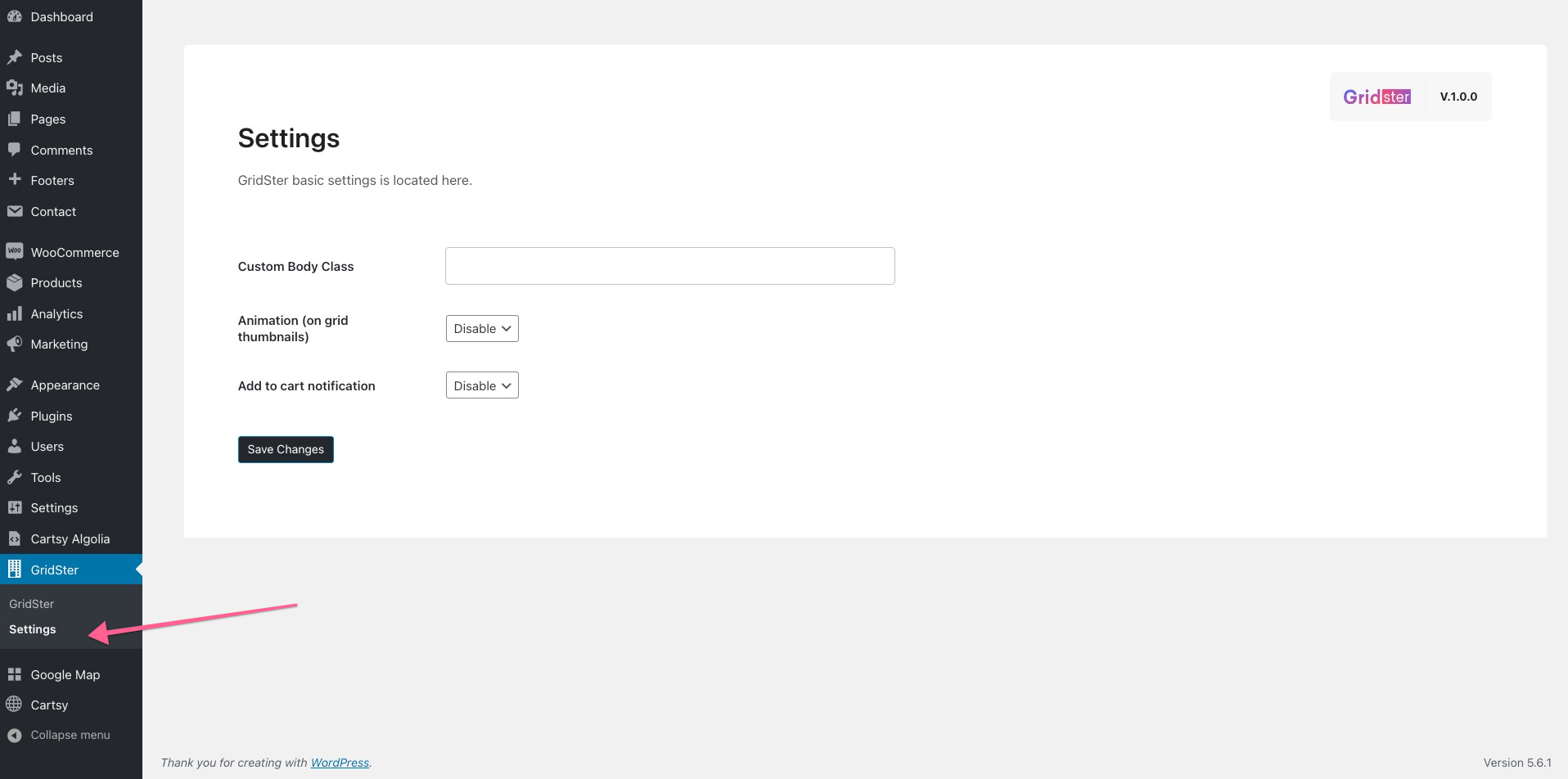
Custom body class : By this option custom body class can be injected into theme body tag.
Animation (on grid thumbnails) : Lazy load animation on gird's thumbnail area can be turned off/on via this settings.
Add to cart notification : This setting is used to turn off/on a toast area for add to cart action.
Hooks & Filters
This section is for developers to get all the listed hooks & filters provided by the plugin.
Filters :
gs_admin_scripts_arrayThis filter returns the enlisted scripts for the admin area in Array format.gs_admin_styles_arrayThis filter returns the enlisted styles for the admin area in Array format.gs_frontend_scripts_arrayThis filter returns the enlisted scripts for the front-end in Array format.gs_frontend_styles_arrayThis filter returns the enlisted styles for the front-end in Array format.get_gs_background_stylesThis filter returns the CSS code for the front-end in String format. Which is used in the Gutenberg blocks.get_gs_padding_stylesThis filter returns the CSS variables code for the front-end in String format. Which is used in the Gutenberg blocks spacing settings.gs_grid_loop_item_classesThis filter returns the CSS class code for Gutenberg blocks Grid in String format. Which is used in the Gutenberg block grids responsive mechanism.gs_shortcode_listsThis filter returns the enlisted Gutenberg blocks in Array format.gs_item_loop_empty_wrap_classesThis filter helps to attach/detach css classes in the markup when no product is found or empty.gs_grid_loop_item_imageThis filter returns the markup which is used for displaying the Thumbnail area in product grids.gs_grid_loop_item_image_galleryThis filter returns the markup which is used for displaying the product gallery inside the thumbnail area of product grids.gs_best_selling_productsThis filter returns the whole markup of Best selling products Gutenberg block.gs_handpicked_category_productsThis filter returns the whole markup of Product by Handpicked Category Gutenberg block.gs_handpicked_tagged_productsThis filter returns the whole markup of Product by Handpicked Tag Gutenberg block.gs_on_sale_productsThis filter returns the whole markup of On Sale Products Gutenberg block.gs_recent_productsThis filter returns the whole markup of Recent Products Gutenberg block.gs_top_rated_productsThis filter returns the whole markup of Top Rated Products Gutenberg block.gs_grid_item_titleThis filter indicates the title display area in the product grids.gs_grid_loop_item_priceThis filter indicates the price display area in the product grids.
Hooks :
gs_grid_template_render_beforeThis action hook render a template, which is locatedtemplates > global > template_render_before.php. This hooks execute before the grid markup & accepts 2 parameters.customClass : Which is provided by default Gutenberg block's Additional Class section.
padding : Which is provided by a Gutenberg block's spacing settings.
gs_grid_template_render_afterThis action hook render a template, which is locatedtemplates > global > template_render_after.phpThis hooks execute after the grid markup.gs_grid_loop_items_before_wrapThis action hook is located just before the loop of displaying product girds.gs_grid_loop_item_beforeThis action hook is located just before the internal content area in grids.gs_grid_loop_item_thumbnailsThis action hook is for displaying the thumbnail area. It accepts 4 parameters.post_ID
thumbnail size.
placeholder image
posts slider switch. [upcoming]
gs_grid_loop_item_afterThis action hook is located just after the internal content area in grids.gs_grid_loop_emptyThis action hook rendered a markup if there is no data/product available.gs_grid_loop_items_after_wraphis action hook is located just after the loop closing of displaying product girds.
Template Override Facilities
Template override is very important feature for further customizations. GridSter plugin provides template overriding ability. User/Developer needs to create a folder named as gridster inside his/her theme main folder. Then copy the inner folder and templates from GridSter plugin's templates folder & paste it inside theme's created gridster which s/he wants to override.